According to the Oxford Dictionary, a “production” is the process of making a movie, play or record. Better add “virtual meeting” to the list!
The key word here is “process.” Planning and executing a virtual event is a process. When planning a virtual event, the first step is to identify all the pieces that are part of that process.
NeOlé has worked with clients on all types of events. Many of our clients’ events fall into two categories:
- Small conferences that include a high degree of interaction
- Facilitated, single or multi-day workshops with lots of ideation and engagement.
In this article, we’ll focus on these types of events.
Identify the Moving Parts
Both types of events have many moving parts, including the following:
- video conference platform
- facilitator
- process or model the facilitator is utilizing
- co-facilitator
- MC
- presenters
- presenters’ slides
- panelists
- moderators
- audience Q&As to speakers and panelists
- tech support person(s)
- agenda
- digital tools and gadgets (e.g., polls, timers)
- warm-up activities and energizers
- online collaboration platforms (e.g., Stormz, Howspace, Mural, Google Docs)
- chat box or other messaging platform
- breakout rooms
- music
- participants/audience (along with their devices)
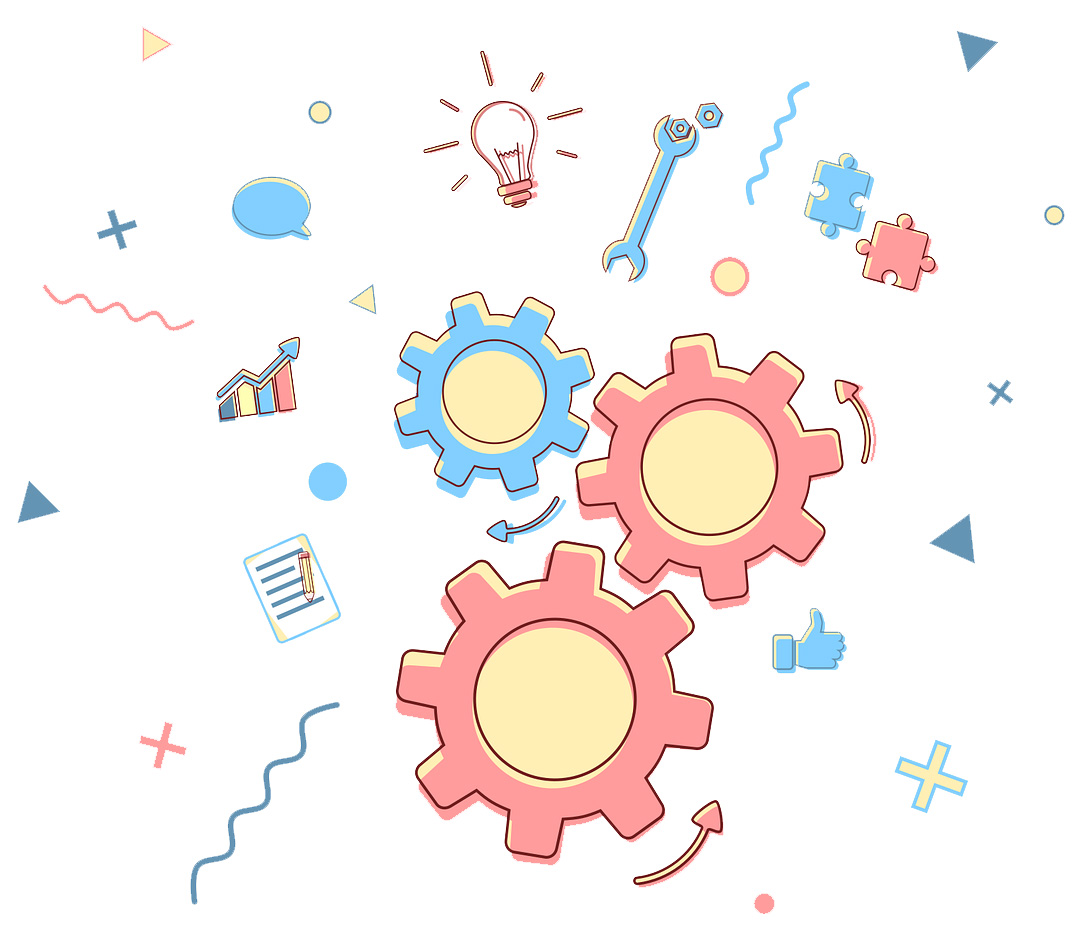
While the above is not exhaustive, it’s enough to give you an idea of the number of moving parts that a virtual meeting planner must take into consideration. And, if the client wishes to have their social hour take place on a different platform, then take the above and multiply by two.
Create a Virtual Event Plan

Once you have identified all the moving parts, the next step is to create the plan.
Your starting place for creating the event plan is the agenda. Make sure all the stakeholders who have influence over the agenda have reviewed it. The best way to do this is to meet with them and walk through the agenda step-by-step.
Next, create a spreadsheet or a table in a document. Have a separate page for each day of the event. Put each agenda item in the left-most column, along with the time that the item is scheduled to start and end. Then, add columns to the right for each of the following:
- The speaker or facilitator for that item
- The person introducing that item, if applicable
- The panelists, if applicable, and the name of the moderator
- How Q&A will be managed
- What’s happening in the video platform for this item (e.g., breakout rooms, spotlighting, sharing slides) and who is responsible for doing it (e.g., who is setting up the breakout rooms, who is sharing slides, etc.)
- What other digital platform is being used for this item and what’s happening? Who is doing it?
- What music is being played, if applicable.
- Any other instructions (e.g., close breakout rooms after 10 minutes, facilitators to drop into breakout rooms, set timer in breakout rooms, etc.)
You will probably think of some more columns, but the above is a great starting point. Now, fill in each time slot in your spreadsheet.
How to Use Your Plan
Planning your meeting with this level of detail helps you to identify the production team required for your event. Share the plan with team members to make sure each person is on the same page.
Staffing
At a minimum you will need a tech support person (also called a tech host or backend support person) in addition to your facilitator. This person is responsible for onboarding participants and helping with any tech issues.
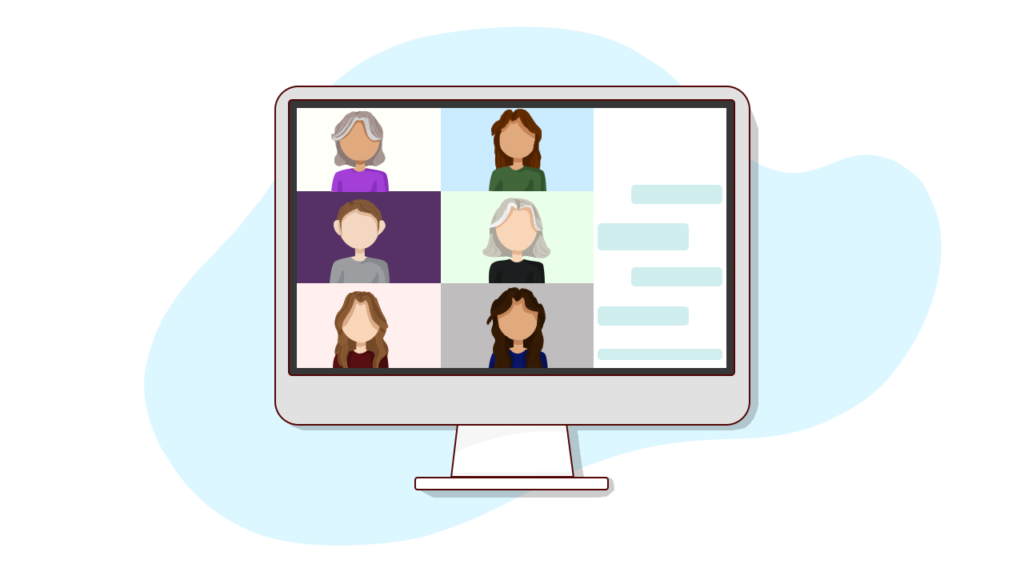
Depending on the number of participants, you will require one person per 30 people, and possibly two people for the first hour even with that few participants if the tech support person is also a co-facilitator or is doing a little “how to” presentation to participants at the beginning of the meeting.
You will also need someone to set up, monitor and close breakout rooms, and someone to share slides, music, and any digital platforms being used (e.g., a “wheel of fortune,” a timer, a link to a trivia game). If you are using a digital collaboration platform, ideally you will have someone supporting the facilitator and participants to ensure a seamless experience with that.
Meeting Management
Now that you’ve identified your production team, share the plan with them so that everyone is referencing the same instructions. This plan will also form the basis of your “tech run-through,” a pre-event meeting where team members plus the MC, moderator and other key people walk through the agenda step-by-step.
Depending on the nature of the event, we will expand the plan into a “run of show” document that scripts the moderator and other participants. The run of show is also used at the tech run-through; both the plan and the run of show document will be modified because of the tech run-through, when you realize that things don’t always work the way they were envisioned!
Bottom line, successful virtual events require a lot of planning.
For us, a successful event is one where the client’s objectives were met, the meeting was accessible to everyone, even those with bandwidth issues. It’s an event where all participants joined the meeting with few (if any) technical issues, ready to “hit the ground running,” where all speakers, panelists, moderators are well-prepared and felt supported, and where all participants felt engaged and involved. We have more criteria, of course, but we find that the above important measures ensure a seamless and stress-free event, where all involved can focus on the content rather than the glitches.
People who organize virtual meetings for the first time are always surprised by the amount of detail and planning involved to reach this level of success. Having a meeting plan will help focus the detail in one place and ensure nothing is missed.
By Laura Bowley, Virtual Facilitator and Meeting Producer, NeOlé Inc.







