If your team’s ability to collaborate was dicey pre-pandemic, working remotely surely hasn’t helped. And, remote work isn’t going away as more employees demand flexible work options. Add in new team members who have started since early 2020 and have never met the rest of their team in-person, and you’ll agree it’s time to learn how to improve remote team collaboration.
Many of these Top 8 Tips have nothing to do with working remotely and everything to do with team cohesiveness, belonging and making sure everyone is pointed in the right direction. Working remotely adds a layer of complexity, and if you master these tips, you’ll have a team that functions highly regardless of where they work.
1. Ensure everyone has a shared vision of the objectives and goals for each project.

Think of a soccer team…if one player thinks the goal is to score no matter what and another player thinks the goal is to end in a tie, reserving their best moves for the next game, they won’t be able to collaborate successfully. The same goes for teams collaborating on projects, whether internal or external. Make sure everyone is headed in the same direction by clarifying objectives and goals at the beginning of the collaboration.
2. Managing a project takes more than project management software.

Continuing with the soccer analogy, playing the game means providing everyone with the proper equipment and some well-defined rules and innovative plays.
Likewise, team collaboration requires process, rules and equipment.
Ensure there is a well-outlined process to follow. Communicate the process clearly and make sure everyone is clear on their roles. FourSight is a process for thinking through problem-solving. A FourSight assessment gives you information on how you and your fellow team members approach challenges. For example, the person who throws out a ton of ideas is probably an Ideator. The team member who asks a ton of questions could be a Clarifier. Developers and Implementers round out the types of thinking. There’s no “wrong” way to think, and people can have preferences for more than one approach. Armed with this information, teams can recognize why they might have communication blindspots; FourSight gives teams the process to think through challenges, ideate, develop solutions and implement them, no matter what their thinking preferences. Our collaboration courses for teams include the FourSight Assessment, process and tools.
Project management software DOES help as well. When it comes to implementation, use project management software that can be easily integrated with your other software and can be accessed from anywhere. We recently implemented Monday as our project management system. See more about this in tip #3.
3. Get used to asynchronous communication.

Teams have largely depended on video conferencing to get through the pandemic. As a result, calendars book up with meetings, and many people have little time left for, you know, actual work, never mind space for strategic thinking. Add in time zone challenges that make it difficult for remote teams to meet inside normal working hours, and you’ve got a big challenge for team communication.
Asynch to the rescue!
Asynchronous communication means that communication takes place when it suits individual team members. It’s the opposite of synchronous communication, which is live. Think Slack (async) versus Zoom (synchronous). Asynchronous communication allows for thoughtful communication, batched together at a time that works for each team member, with no expectation of an immediate response. While there are some discussions that just work better in Zoom, much of what we do can be handled via a message.
Much of the software we use includes an asynchronous component. Google Docs has comments, which can amount to a whole sidebar conversation about a document. Monday is terrific for project management and so much more, and includes messaging. Then, of course, there are Slack and Teams, and even Zoom includes a robust messaging component that is equal to Slack (we’re recently moved to Zoom chat, and I can now find my files again).
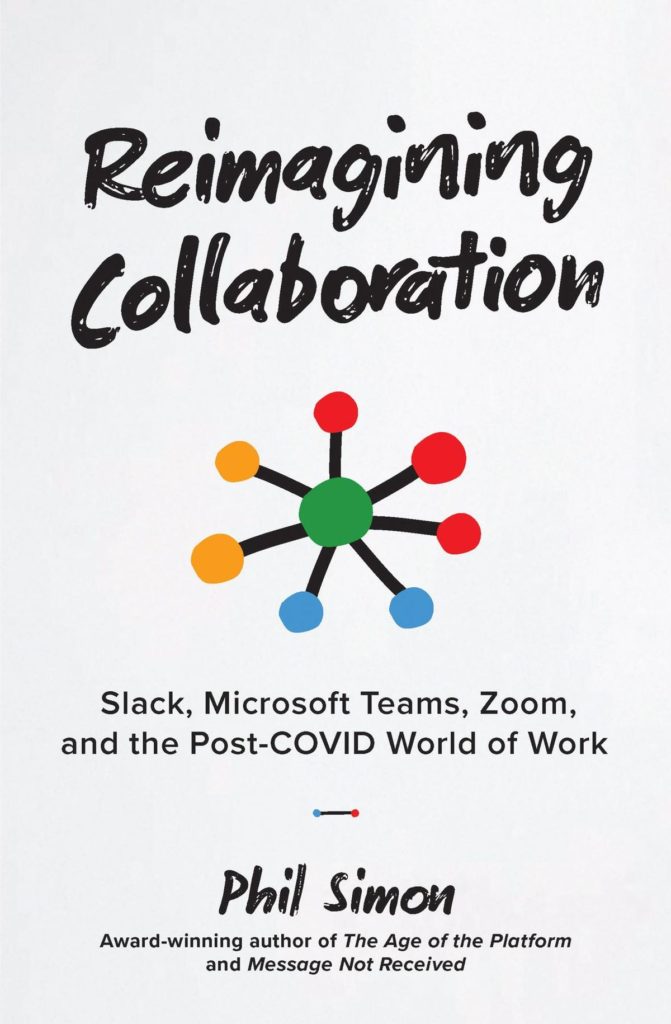
Of course, the issue becomes how to track all of these messages. I won’t get into details here, only to recommend Phil Simon’s excellent book, Reimagining Collaboration. He proposes a hub and spoke model of collaboration software with Zoom, Slack or Teams at the centre of the wheel. I’ll also throw Discord in the mix for bootstrapped companies looking for free options.
4. Create a sense of community with your team.

Asynchronous communication is not just for clear communication on projects. You can use Asynchronous communication is not just for clear communication on projects. You can use it to create a sense of community with your team. One of the challenges of “work from anywhere” is creating a sense of belonging among team members to something bigger. Creating channels in Slack or Zoom for conversations based on values, achievements, successes, common interests and more can help better define and communicate your organization’s culture and make people feel a sense of belonging. Providing ways for people to give other team members a peek into their lives–families, pets, home office, physical community–builds team cohesion. We have a Team Café channel in Zoom for sharing our out-of-office lives. I actually know more about my teammates than if we were working together in an office.
5. Celebrate, celebrate and continue to celebrate.

Celebrating as a team promotes a sense of belonging to something bigger. Celebrate often…celebrate small milestones rather than just the end. We like to say, “Celebrate progress over perfection.” Celebrate mistakes so that everyone can learn from them (we have a “ooops” channel in Zoom), and find opportunities to celebrate everyone’s contributions.
Rather than waiting for the boss to make the acknowledgements, encourage everyone to do so. Inspire daily celebrations by acknowledging achievements. We have a Zoom chat channel for Team Achievements. Everyone can (and does) post achievements there, whether it’s a personal achievement or the achievement of someone on their team. We even have an “Olé” emoji to celebrate posts about achievements!
6. Revisit the organization’s goals and objectives, and check in frequently on personal goals as well.

For people to collaborate effectively, they need to believe in what they are doing, and what they are doing has to align with their purpose and personal goals. Having agency in what they are doing helps to create that belief and purpose, which in turn prompts people to give their best thinking to a project or organization.
Your company’s goals and objectives should be a team effort, not just the founder’s or the leadership. By asking for input on such critical pieces as high-level goals and objectives, you’ll demonstrate that you’ll take their input seriously all the time.
Mission, vision, goals, and objectives are living things. Revisit them often. We recommend that you engage with a skilled facilitator when you do, so that team leaders and managers can participate fully in the conversation rather than having to lead the collaboration.
7. Create shared experiences for the team.

What is a shared experience? It’s an experience that every member of the team shares equally, preferably at the same time. Brainstorming is an example of a shared experience, which we facilitate virtually through an easy-to-use and stable cloud product called Stormz.
Shared experiences can be just for fun. Our team recently had a cooking class together, led remotely by a chef, who had us shop for the ingredients ahead of time. She then led us, in real time, through the steps to create the dish. At the end, we tasted our food together: same food (more or less, -allowing for dietary needs), same process, same time, equals a shared experience.
Shared experiences help to combat isolation. They help you get to know your fellow teammates and get a peek inside their lives (we discovered that one member of our team has a kitchen straight out of Instagram!). And because collaborating with a team should be fun, having fun together helps with team bonding.
8. Make space for synchronicities and unexpected conversations.

This is a tough one, and I think the answer begins with getting rid of the notion that we need a water cooler, cafeteria or hallway for unexpected conversations to happen.
As a facilitator, I find that synchronicities and unexpected conversations happen virtually when I create the conditions and make space for them within the context of a meeting. Just like a water cooler and the hallway create shared spaces for people to have conversations, you have to create these purposefully using the virtual tools at hand.
Creating these conditions might mean more breakouts in your virtual meeting. It means fewer people per breakout (maximum six for conversations; fewer is better), a framework and purpose for the conversation, and more time for that conversation to happen.
Often when I facilitate a virtual meeting for the first time with a new client, they inevitably enjoy the time spent in breakout rooms best, chatting with their team about a sticky situation, sharing ideas, and relishing in the feeling of making progress on a solution together. I get the feeling that most teams haven’t had opportunities for these relaxed conversations throughout the pandemic.
Conversations can also take place in the main session (i.e., not in a breakout room), as long as the facilitator can set the direction with a focused question, has control over the order in which people respond (e.g., “raise your hand”), and allows space for a relaxed conversation to begin without stressing over the direction it might take.
Of course, you can also use a virtual platform such as Gather.town that allows people to wander around and join conversations simply by sidling up to someone just as they might in a conference centre.
Many organizations are opting for a hybrid work model or going fully remote. I don’t think we will see too many companies demanding that all employees return to the office full time. Having some team members at the office and others working remotely will challenge a team’s ability to collaborate even more. Implementing the tips in this article will help you make the transition from remote to hybrid knowing that team collaboration is one thing you don’t need to worry about.
By Laura Bowley, Virtual Facilitator and Meeting Producer, Neolé Inc.







